How to recode prepaid meter online
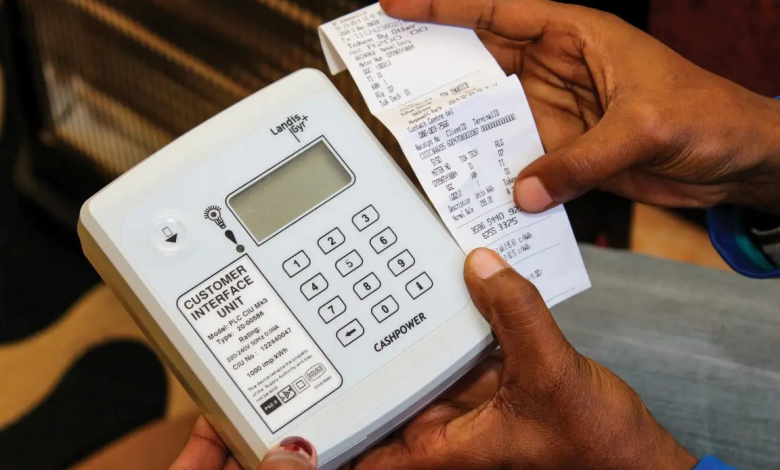
Eskom recently performed a system update that calls for prepaid meter users to recode their meters in order to keep them functioning properly. Although you are allowed to manually recode your meter, there are other ways online for added convenience.
Quick Summary: Key Dates and Links
| Action | Details |
|---|---|
| Deadline | 24 November 2024 |
| Cost of Replacement if you don’t update | Up to R12,000 |
| How to Check Meter | Enter 1844 6744 0738 4377 2416 |
| Where to Get Help | Alfred Chatbot |
| Project Dashboard | Eskom Key Revision Number |
Here’s a step-by-step guide on how to recode your prepaid meter online:
Here’s everything you need to know, including a simple step-by-step guide, the consequences of missing the deadline, and how to recode your meter online or in person.
Check the Status of Your Meter first
Enter Code in: Enter “1844 6744 0738 4377 2416” into your Eskom meter’s keypad.
Read the Display: If it says 1 or 1.2, then your meter must be recoded.
If it reads 2 or 2.2, then your meter has already been updated.
Generate Your Recode Tokens
Buying Tokens: Buy recode tokens from approved vendors, which could be supermarkets, online websites, and so forth.
Check Tokens: Ensure you have two 20-digit recode tokens.
Recode Your Meter
Enter First Token: Enter the first 20-digit recode token on your meter.
Enter Second Token: After being accepted, enter the second 20-digit token.
Recharge Your Meter: You can now recharge your meter by using your usual electricity token.
Additional Tips:
- Punctual Recoding: Make sure to recode your meter before the deadline to prevent electricity supply interruptions.
- Vendor Verification: Buy tokens only from accredited vendors to avoid fraud.
- Meter Display: Take note of the display on the meter for confirmation messages and error codes.
- Seek Help: In case of problems, Eskom’s customer service contact will be able to assist you.
Online Recoding Platforms
While not all electricity providers allow for online recoding, there are some that do. Consult with your particular provider to find out if such an option is available. Once there, if they have a portal online for such services, follow the given usual steps:
- Create an Account: Register on the provider’s website.
- Enter Meter Number: Fill in the serial number of your meter.
- Input Recode Tokens: Fill in the 20-digit tokens.
- Submit Request: Confirm the information and submit the request.
Follow these steps and use online platforms to recode your prepaid meter efficiently for a continued supply of power.
Note: Always refer to your specific electricity provider’s guidelines and/or official announcements made concerning meter recoding for the most accurate and timely information.


